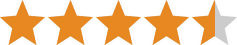Unsurprisingly, Argus PT's video performance benefits from the same quality and customization tools we love about other Reolink cameras. Daytime and nighttime videos both look great compared to pricier brands like Arlo and Nest; though no security camera brand, Reolink included, produces perfect video at all times.
Unlike the Reolink Argus 3 Pro and the Reolink E1 Zoom, there's no option to change the recording resolution from its native 1440p (2K) setting to maximize space on your microSD card. At least you can still bump down the frame rate and bitrate to save space, so it's not a huge problem for most folks. Reolink uses PIR detection (passive infrared) to capture motion event footage and doesn't offer a continuous recording feature, so it won't use up storage capacity very quickly.
Fortunately, there's more flexibility for live views and cloud storage, where you can choose a low-resolution setting; Reolink calls this Fluent Mode. Besides saving on cloud storage space, Fluent mode is mainly useful for reducing streaming lag, though you'll notice a stark difference in video quality. Even on a quick internet connection, we saw a decent amount of lag, especially with the full-resolution setting, making it somewhat difficult to reposition the camera remotely.
We love that Reolink gives you some control over brightness and contrast so you can tune the camera to fit its surroundings better. It's helpful for darker indoor areas with bright spots from windows that would otherwise wash out some details.
Argus PT's biggest advantages over its pan-tilt sibling, the Reolink E1 Zoom, are its weatherproofing, rechargeable battery, and a greater vertical tilt range of 140º—E1 Zoom tops at just 50º of vertical range. A tall vertical range is crucial outdoors for finding the best position for optimal recording.
Still, it lacks E1 Zoom's optical zoom, outstanding video quality, and pan-tilt presets. In particular, we miss the option to create pan-tilt presets, which makes it easy to change the camera view without the cumbersome on-screen controls. Argus PT holds its own for outdoor settings, but E1 Zoom is the superior indoor camera in every way.
Outside of Reolink, the Wyze Cam Pan v3 offers the best pan-tilt user experience since you can make presets and use the camera's automatic tracking to keep a subject in frame as they move through your yard. Wyze's video quality isn't as strong as Reolink's, and there's no battery-powered option, so the camera you choose depends on your needs.
Argus PT's sound quality is good in video recordings but is gravelly and rough through the built-in speaker. This is disappointing because the speaker is the only way to address someone with the camera. To make matters worse, the added noise of an outdoor setting makes it even harder to understand a voice through the speaker. It's acceptable for quiet yards but not near busy roads.
The Argus PT's built-in battery handled our initial four-week test like a pro. While we managed to drain the battery to around 30% capacity through recordings and app interactions, it still outlasted a Ring Spotlight Cam from a different test. We didn't get a chance to try the solar-powered option, but it's nice to have a way to extend the time between indoor charging sessions. Our long-term battery tests aren't complete, so we'll update this review once we see how it holds up.