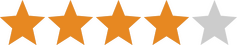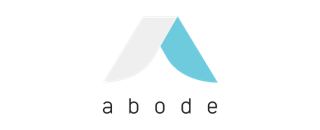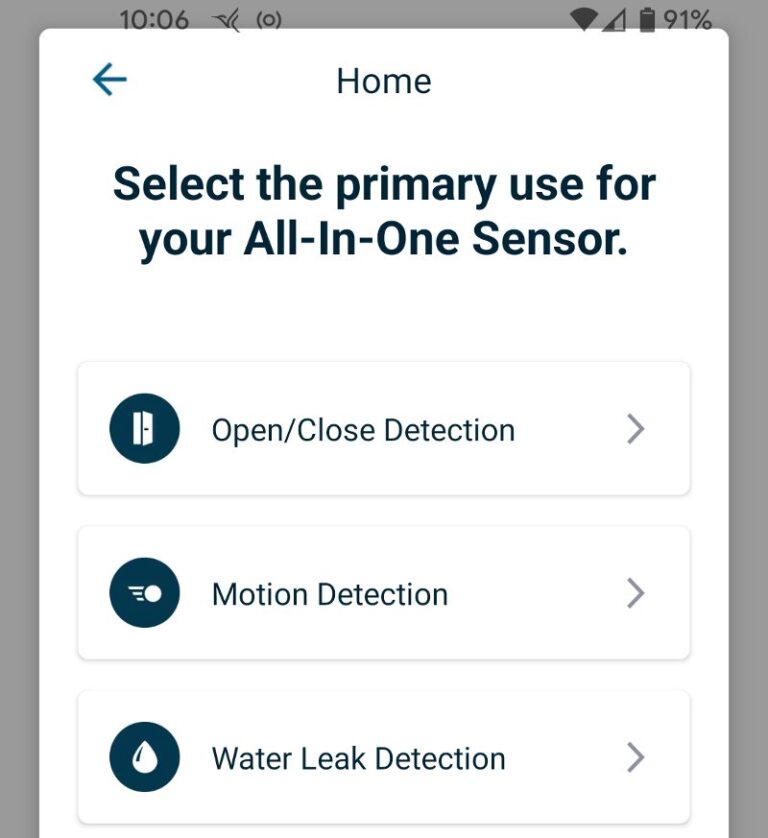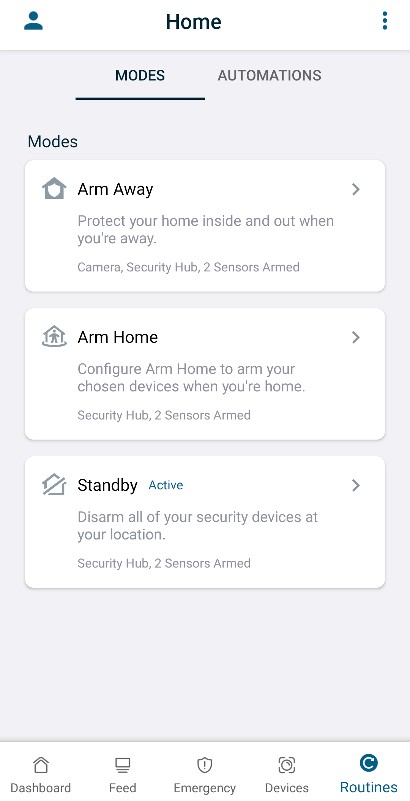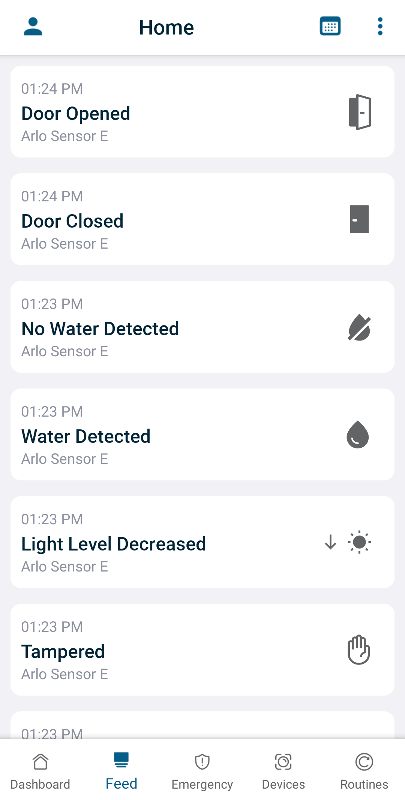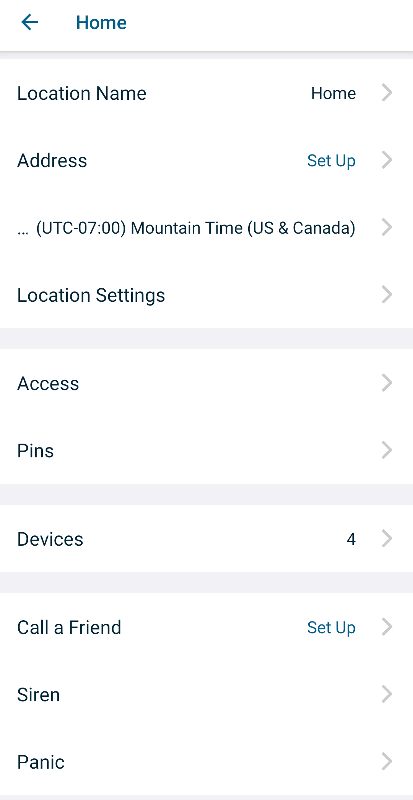Here's a rundown of equipment compatible with the Arlo Home Security System and what we found during testing:
Every equipment bundle comes with a multi-purpose hub and keypad. One of the first things we noticed about the Arlo Keypad Sensor Hub is how similar it looks to Ring Alarm's keypad. Both keypads have a number pad and dedicated emergency response buttons that can call for the police, fire department, or ambulance.
Aside from the security features, this product is the central hub for devices that use Arlo SecureLink, like your sensors and the Arlo Pro 5S security camera.
While it's most useful for arming and disarming your system, the Keypad Sensor Hub also doubles as a motion detector and smoke alarm listener. It's less versatile than the All-in-One Sensor, but a welcome addition.
A built-in speaker also alerts you to door and window sensors opening. When an alarm goes off, you'll hear a piercing siren, which is handy for telling burglars to take a hike.
In addition to a primary pin code, you can assign secondary pins on a schedule. It's a good way to create temporary pins for house sitters while you're on vacation. Still, Arlo doesn't track who disarms the system with which pin.
We like that it uses backlit keys, which are easy to read in the dark and send a clear signal about which arming mode is active. Still, you can turn off the backlight if you're not a fan.
The Arlo All-in-One Sensor is this system's most compelling feature because it combines multiple sensors in one device. The best part is that you don't need to settle on a single function for each sensor—a door sensor can also watch for motion, temperature, and light, and listen for smoke alarms.
Although other security systems have multi-purpose sensors like these—like Kangaroo and the now defunct Nest Secure alarm system—their detection options can't match Arlo's. Plus, you can buy extra sensors for just $30, which feels like cheating compared to some brands.
Using the All-in-One Sensor is a real treat. During setup, Arlo asks what you're using each device for and activates the appropriate sensor for your security system. We like this approach because it keeps setup easy for folks that want a functional security system as quickly as possible.
But seeing as this is a multi-purpose sensor, we wanted to explore the full depth of what each device can do—and it's awe-inspiring. We activated every feature on the sensor at the same time and went about testing everything. Here's what we like about each sensor function.
Motion sensor
The motion detection works well and offers a few standard options. You can adjust the detection sensitivity, turn on a pet-friendly mode, and tell the sensor LED to light up when it detects motion.
Access sensor
Using the sensor alongside a small magnet helps you track when doors and windows open. It also triggers a chirp on the Keypad Sensor Hub, which is great for listening to your kids constantly going in and out of the back door. There's an option to turn off the chirp, but it wouldn't stay off during our tests.
Tilt sensor
This setting is ideal for garage doors where a normal magnet sensor may not work. You mount it vertically at the top of your garage door, and it triggers as the door tilts open. It doesn't have to lean far to spot the door opening, so you'll get an alert even if someone forces the door up partway.
It's the only function that requires the Arlo app's Setup Assistant to work. It runs automatically when setting up a new sensor or from the Device Settings menu after that. Running the Setup Assistant resets the previous functions, so you must jump into the settings to turn them back on.
Ambient temperature sensor
Having many temperature sensors in your home is great for finding hot and cold spots, which you can use to optimize a smart thermostat. You can even have Arlo tell you when the temperature hits a certain threshold. This is great for spotting freezing temperatures that could burst pipes.
Ambient light sensor
Light detection does little to improve security by itself, but it's a nice supplement to other sensors. Using it with motion detection helps you know when someone tries covering your sensor. Likewise, it helps spot power outages. Unfortunately, you can't use ambient light as part of automations in the Arlo app, so this tool is more informational than anything else.
We also found a bug that persisted throughout our tests: the ambient light detection won't update the event feed unless you turn on notifications for the feature. The only workaround is turning off all Arlo notifications from the Android settings menu, which isn't ideal.
Water leak sensor
The All-in-One Sensor has two gold contacts on the back of the device that detects water using an open electrical circuit. When water connects the two contacts, the sensor pings your system. This feature works only when the device is flat on its back—you can't mount it on a wall.
Also, Arlo says the device can't handle deep water—massive leaks may break it. It's pretty basic as water leak detectors go, but it endured our testing without much issue.
Smoke and carbon monoxide alarm listener
These sensors don't directly detect smoke and carbon monoxide but can listen for the distinctive sounds of detectors going off. We like that Arlo requires you to test a smoke or CO alarm to activate this feature. This way, you know the sensor's close enough to your smoke alarm and that it's working correctly. This feature isn't available without a monitoring subscription.
The Arlo Pro 5S 2K (about $250) is the only Arlo security camera that uses Arlo SecureLink to communicate directly with the Arlo Keypad Sensor Hub.
Using Arlo SecureLink can improve the Pro 5S's battery life and wireless range while keeping the camera running in a limited capacity during power and internet outages—as long as you have the Cellular & Battery Backup accessory on your hub. If you pay for professional monitoring, the Arlo Pro 5S uses the hub's cellular backup to send snapshots to your Arlo account.
Beyond SecureLink, the Arlo Pro 5S's only other new feature—compared to the Arlo Pro 4—is dual-band Wi-Fi. Arlo says there's a better image sensor in the Pro 5 so we're keen to see if it's worth an extra $50 when we test the Arlo Pro 5S later this year.