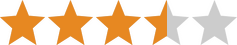I set the camera up in my office, and despite the poor performance of its live feed, YI's motion sensor video recordings and app notifications worked pretty well.
Unfortunately, the YI Home Camera often had very poor connectivity. Whenever I opened the app, it took several seconds to a full minute to buffer. When you're anxious to see what triggered a notification, that amount of time feels like an eternity. If it did finally manage to connect, the video was choppy and occasionally pixelated.
Sometimes the app would tell me the camera couldn't connect and ask me to check network settings. When I did, it always showed connectivity as "excellent."
Other times, the app didn't give me any notifications about connectivity, and I would assume it was connected. But when I'd walk through the room and still see a "live" video feed of an empty room, I'd realize it wasn't really a live feed at all.
It's a cool trick for a bank heist movie, but not so great for my home security camera.
When the IP camera detected motion, the app sent a notification to my phone. The videos were mostly clear, but to view anything longer than a six-second notification clip, I had to switch over to cloud storage or the SD card footage.
I liked that I could adjust the frequency of the notifications in the app so I wouldn't get a constant stream when my kids decided to use my office for a game of hide-and-seek, or when my husband was going in and out searching for his tape measure. (It was on his desk the whole time.)
I could also set a schedule for the camera so I wouldn't get notifications while I was in there working.