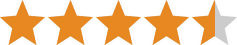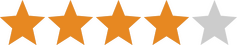Despite sharing many core features, Nest's thermostat models have different pricing, system compatibility, scheduling, design, and controls. Let's run through some key differences to help you determine which option is best for your needs.
Check out our retrospective on the original Nest thermostat to learn how it evolved.
The Google Nest Thermostat uses fewer wire terminals than its pricier sibling—making it compatible with only 85% of 24V HVAC systems. Fortunately, it still works with most furnaces, air conditioners, heat pumps, and boilers, so there's a good chance your system's compatible.
While there's support for two-stage operation on the new Nest Thermostat, you must choose heating or cooling—it can't use both simultaneously. This means you can use two stages on your furnace but only a single-stage air conditioner—and vice versa. Likewise, Nest Thermostat won't work with HVAC accessories like ventilators, humidifiers, and dehumidifiers.
If your existing system uses HVAC accessories or simultaneous multistage heating and cooling, you'll want the Nest Learning Thermostat, which supports up to 95% of HVAC systems.
The Google Nest Learning Thermostat's Auto-Schedule feature remembers when you regularly come and go and creates an estimated schedule for your home's temperature. This feature's convenience is key to Nest Learning Thermostat topping our rankings against Ecobee and Wyze.
It takes about a week for the thermostat to learn your routine. Feeling impatient? You can adjust it manually in the Nest app at regular intervals for the first few days or program a basic schedule as a template for the learning feature. It won't choose a temperature you haven't used, so interacting with your thermostat is the best way to teach it your preferences.
As great as Auto-Schedule is, it's not available on the basic Nest Thermostat. Instead, Nest uses a guided schedule to help program the thermostat to your liking. It's more work to set up than an Auto-Schedule, but there are plenty of helpful presets and customization options to fit your needs. Plus, the semi-automatic Savings Finder suggests new settings, which you can accept or dismiss.
Manually setting your schedule doesn't affect Nest Thermostat's other energy-saving features like Nest Renew, Seasonal Savings, Home & Away, and Eco Temperatures.