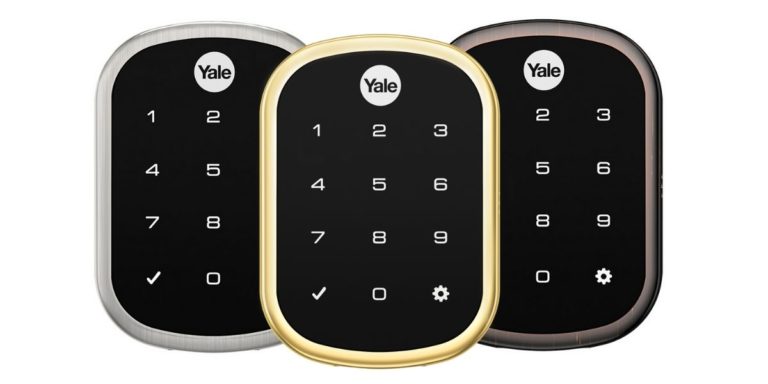Yale Smart Locks Similarities and Differences
Before we dig into what makes each Yale smart lock special, let’s explore some standard features you can find in every model. We’ll also highlight the critical differences between Yale’s Assure series of locks and the Nest x Yale.
Here are some features you’ll find in every Yale smart lock, which should make it easier to choose from Yale’s wealth of options.
Yale offers smart locks in three finishes: satin nickel, polished brass, and oil rubbed bronze. This lets you match the lock to your existing handle in case you don’t want to buy a new one.
Yale locks come in three finishes: satin nickel, polished brass, and oil rubbed bronze.
Aside from the electronic components, Yale smart locks all provide a lifetime warranty that covers the mechanical parts and exterior finish of the lock. This is common in smart locks.
All of Yale’s smart locks have a security rating of ANSI/BHMA Grade 2 (Grade 1 is highest). They aren’t as strong as the Schlage Connect, a Grade 1 lock, but are ideal for use in residential settings.
You can set each lock to relock automatically after you open the door. With Yale Assure models, the lock engages after 30 seconds, which is long enough for most people. The Nest x Yale lets you choose between 10 seconds, one minute, and five minutes.
While everyone benefits from automatic locking, it’s most useful for people who often forget to lock the door or people trying to develop better security habits.
All of Yale’s smart locks have a keypad for quick access without a smartphone. You can also give out custom keycodes to trusted friends and family. Most of the models have an attractive touchscreen keypad, but there’s also a cheaper version with physical buttons instead.
Each of these locks uses four AA batteries with an average battery life of about one year. If the batteries die while you’re away from home, most Yale smart locks let you manually open the lock using a physical key.
Key-free models like the Yale Assure Lock SL and Nest x Yale don’t use physical keys, but you can connect a 9-volt battery to terminals on the bottom of the keypad for temporary power to get in.
Yale's keyless locks (Nest x Yale pictured) have 9V backup battery terminals on the bottom of the keypad.
The installation process takes less than 30 minutes and requires a screwdriver and a smartphone. In the rare case when you don’t have the appropriate holes in your door and door frame, you’ll need a power drill. You can also hire a locksmith if you don’t want to install the lock yourself.
After installation, put in the batteries and radio module. Follow the instructions to connect the lock to a Wi-Fi network or smart hub so you can use the mobile app.
There are four differences between the Nest x Yale and Yale Assure that are worth noting: modules, mobile apps, electronics warranties, and the number of key codes.
One of the unique things about Yale Assure locks is that they’re modular, meaning you buy a base lock and a radio module for whichever smart home system you use.
This means that you don’t have to buy an entirely new lock if you switch smart home platforms down the line, just a new module.
Yale sells four modules:
- The Connected by August module ($129) gives your lock Wi-Fi and Bluetooth functionality. With this module, you can connect your lock to Amazon Alexa, Google Assistant, and Siri (Apple HomeKit). It adds a few features like DoorSense and auto-unlock, making it the most expensive module. Still, the added flexibility is worth it.
- The Apple HomeKit module ($49) communicates directly with Apple devices like the iPhone, iPad, and Apple TV.
- The Z-Wave module ($49) works with smart home hubs like Samsung SmartThings.
- The Zigbee module ($49) works with smart home hubs like the Amazon Echo Plus and Samsung SmartThings.
Shut The Door
The Connected by August module includes August’s DoorSense feature, which detects when your door’s open. DoorSense is a handy way to prevent the deadbolt from engaging prematurely. The August app can also automatically unlock the lock as you approach the door, so you get benefits on both sides of the door.
The Nest x Yale doesn’t use a module but has built-in Bluetooth and Thread (similar to Zigbee) radios that allow it to communicate with your smartphone and other Nest hardware.
Yale Assure smart locks have interchangeable radio modules for different smart home systems (Apple HomeKit module pictured).
Depending on the module you use in your Yale Assure lock, there are a variety of mobile app experiences. If you have the Connected by August module, you’ll use the August app, which is one of our favorite smart lock apps because it’s very easy to use.
If you have the HomeKit module, you’ll control the lock using Siri and the Apple Home app on a variety of Apple products. While the HomeKit controls aren’t as full-featured as the August app, it’s a great way to control all of your HomeKit compatible devices from the same app instead of jumping between different apps across your smart home.
If you choose either the Z-Wave or Zigbee module, you’ll need a smart home hub like Samsung SmartThings (Z-Wave and Zigbee) or Amazon Echo Plus (Zigbee) to control the lock. In this case, you can expect to use the app from whichever hub you have, which may or may not be a good thing depending on the app.
Unlike the modular Yale Assure locks, the Nest x Yale requires the Nest app or Google Home app. Both of these apps are quite easy to use, but unless you already use Google Assistant or other Nest products, you’ll want a Yale Assure lock for Amazon Alexa or HomeKit.
Nest x Yale Electronics Warranty
Nest products typically have longer warranties than other smart home products, and the Nest x Yale is no different. It has a two-year warranty on electronic components where similar Yale smart locks offer only one year of coverage.
The Nest x Yale tops out at 20 codes while Yale Assure locks hold up to 25 codes. If you connect Yale Assure locks to an app or smart home system, each can hold up to 250 codes. You might want more capacity if you’re a landlord or run a small business.