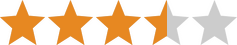Link Interactive has a wide selection of security and smart home products to make your home safer and easier to use. As you shop for a plan, you can browse door sensors, fire alarms, security cameras, and more.
When you choose between the Standard, Gold, or Elite plans, you can pick from a long list of security, life safety, and home automation equipment. Each plan has more equipment than the next, and the HD cameras are available only under the Elite plan.
But you won’t be left out in the lower-tier plans—even the Standard plan gives you the option for automated deadbolts you can lock and unlock with your phone.
This à la carte approach allows you to design your security system based on your priorities. Want to see your kids get home after school? Opt for the Elite plan and watch them come home in 1080p HD.
More worried about a CO leak in the middle of the night? Go for fire, smoke, or CO detectors. No matter what you want to monitor, you’ll get alerts to your phone through the Link Interactive app.
Like all cellular security systems, Link Interactive provides a control panel that acts as the central nervous system of all your smart devices, sensors, cameras, and other components.
You can choose the standard Go!Control alarm panel ($300) or upgrade to an IQ Panel 2 ($331). This panel is advanced but has more brain power than the average home needs—that is, unless you need more than 60 sensors in your home.
Both control panels are smart, have two-way voice capabilities, and have a long backup battery, so we don’t recommend upgrading your panel unless you own a business or a large home.
There are two additional panels that supplement the main panels so you can control the system from other parts of the house:
- The Secondary Touchpad ($169) pairs with the Go!Control panel.
- The IQ Remote ($207) pairs with the IQ Panel 2.
Intrusions detection sensors are the lifeblood of every security system because they allow the system to spot intruders. Here's a quick look at Link Interactive's arsenal of intrusion sensors:
- Door and window sensor ($22): Detects when doors and windows open
- Motion sensor ($50): Spots motion inside the house
- Link Interactive glass break sensor ($69): Detects sound of glass breaking
- Outdoor door and window sensor ($71): Outdoor-rated entry sensor
- Tilt sensor ($29): Monitors the garage door
- Image motion sensor ($126): Takes a picture when it detects motion
- Panic button ($32): Instantly triggers an alarm when you press it
If threats like fires, floods, or carbon monoxide are your biggest concern, Link Interactive has life safety devices available on any plan.
There is a 3-in-1 smoke, heat, and freeze detector ($75) that can sense any sharp spike or drop in temperature. Link Interactive seems to have discontinued its carbon monoxide detector.
The big advantage to this device is that it alerts the Link Interactive monitoring center, which will immediately notify you through your phone when there’s a problem.
Link Interactive’s selection includes some of the best smart home security we’ve seen, but you’ll have to opt for the Gold or Elite plans to get a wider selection of smart devices.
You can find a range of smart home devices with Z-Wave technology:
- Premium Link Interactive thermostat ($132)
- Touchpad deadbolt ($135)
- Touchscreen deadbolt ($204)
- Garage door controller ($114)
- Smart plug ($37)
The latter three devices make it easier to convert a normal object into a quick-thinking smart device. Your ordinary lamp now has the power to speak with your home security system. In addition to dimming the light, your security system will let you know if you left it on.
Only Link Interactive’s Elite plan offers HD video monitoring. All the indoor, outdoor, and doorbell cameras available produce a high-definition picture to keep a close eye on your home while you’re away.
Under this plan, you can opt for on-demand, scheduled, or motion-based recording for any camera on your property. You can see your dog walker pick up your pup on time or check suspicious activity in the middle of the day.
Choose your equipment wisely because your contract length depends on how quickly you can pay it all off.
Here's what Link Interactive has to offer in terms of security cameras:
- Outdoor camera ($207)
- Indoor camera ($140)
- Premium indoor camera ($280)
- Doorbell camera ($167)
- Slim doorbell camera ($177)
- Alarm.com video doorbell ($195)